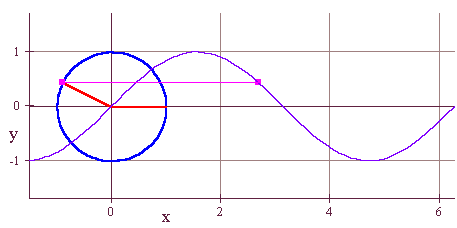
This work was supported by the United States Department of Education Title III Strengthening Institutions Grant.
During the Spring of 1998 the Math Science Software specialist (MSS) designed support notebooks for MS 101 Algebra and Trigonometry. During this term the MSS developed seven MathView notebooks and an Excel assignment. These materials were used during the Spring 1998 term with one section of MS 101 students.
The MathView notebooks consist of information material, graphs, animated graphs, questions, and student explorations. Included below is the screen shot from the animated production of a sine curve.
The sine function is one of a family of functions called circular functions or trigonometric functions. The sine is the height of the opposite side of an angle inscribed in and increasing inside the unit circle. To get a better feel for this connection watch the animation below very carefully. Note that the blue circle on the left with the red angle is the same as in our earlier lab. The magenta colored square on the left is simply going around the circle like a hand on a clock. The magenta square on the right moves at a constant rate to the right and mirrors the height of the magenta square on the left. The trace of the right square is a sine wave!
During the Spring of 1998 there were two instructors teaching MS 101. The other instructor was familiar with MathView and was using MathView in his classes. The MSS provided his own MathView developments to the then MS 101 instructor. In the Fall of 1998 these materials were turned over to a new MS 101 instructor for his use. Turn-over and churn are a constant at the College. Training is an on-going requirement if materials that are developed are to be used, modified, and extended upon. In the Spring of 1999 the MSS began again MathView training (training in MathView had previously occurred in 1997).
The students in the section using Maplesoft MathView also used the Houghton Mifflin Interactive Algebra and Trigonometry Tutor (IAT). The students were required to use both software packages by specific assignments. The use of required laboratory assignments was demonstrated necessary by the MS 098 study done by Title III in the Spring of 1997.
Although no pre-test to post-test measurements were made, there was a difference in grade distributions. Grades, it must be noted up front, are a particularly slippery slope on which to stand. Grades can be subject to inflationary forces. Using grades as a measure depends on the professionalism and integrity of the instructor. Yet grades are ultimately what decides the success rate of students in courses. MS 101 is a terminal mathematics course for the vast majority of the students at the College.
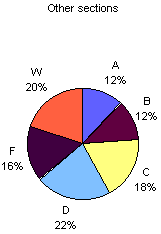 |
In the Spring of 1998 the MS 101 section taught by the MSS Dana Lee Ling, using MathView and the Interactive Algebra and Trigonometry tutor, experienced strong success in the course relative to their peers in other sections. Whether the technology was part of this impact is undeterminable. Classes often vary in basic skill level among the students in the class. One class might be inherently stronger or weaker. The MS 100 study in the Fall of 1997 suggested that the differences that did appear in the MS 098 study could be solely due to instructor variables. | 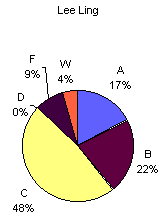 |
The MS 101 section using MathView and the Interactive Algebra and Trigonometry tutor had a greater learning load as tests were given both using "pencil and paper" and using MathView. Students had to perform mathematics in both environments. This added load did not decrease success versus their peers. A survey in the Fall of 1998 suggested that students are excited by the use of computer technologies. Earlier surveys had also documented this effect among students. Students here are excited when they use technology and they believe the technology is helping them to learn. Thus the computers are having an affective domain impact and may contribute to student motivation.
| MS 101 | Other sections | Lee Ling |
|---|---|---|
| A | 6 | 4 |
| B | 6 | 5 |
| C | 9 | 11 |
| D | 11 | 0 |
| F | 8 | 2 |
| W | 10 | 1 |
Excel
Separate Introduction to Excel sessions were run in the Spring of 1998 for faculty and staff at the Palikir national campus. A combined Intermediate Excel session was run in late Spring for both faculty and staff at the Palikir national campus.
During the Summer customized Excel training was provided to C. Dibay on the Yap campus. On Chuuk Introduction to Excel training was provided to five members of faculty and staff.
Computer Security
During the Summer of 1998 on-site training in securing the math science computers was provided to P. Miray of the Yap campus and R. Zepp of the Kosrae campus.
Internet Training
An introduction to the Internet, E-mail, ICQ, and NetMeeting was provided to P. Miray in Yap, K. Eria in Chuuk, and R. Zepp in Kosrae.
Just-in-time Training
Through-out 1998 the MSS provided just-in-time as-needed training of faculty in the mathematics and science department in the use of Microsoft Word, Microsoft Excel, Maplesoft MathView, Email, and Internet usage. This format has proven particularly successful with members of the faculty who are newer to the use of technology.
Computers were set up in Yap, Chuuk, and Kosrae campuses.
Images from the Yap campus computer laboratory (Summer 1998). One computer was configured for Internet access.


Images from the Chuuk campus library with Title III computers (Summer 1998). The Internet is in use on one of the machines.


Three of four computers were also set up in the Kosrae Campus. The serial numbers for the Kosrae Campus Title III Micron computers are 1229779-0001, 12297779-0002, 12299779-0003, 1229779-0004. 12299779-0003 was not set up due to a lack of space at that time. 0003 has since been set up. 0001 was set up for Internet access.
Computers can be used to deliver content to students via Computer Aided Instruction packages. In this mode the student is the receiver of information and the computer is the provider of information. Computers can also be used as a knowledge construction tool by students. In this mode the student is the provider of the information and the computer software supports ways to disseminate the information. The later mode of computer use supports the students as builders of their own knowledge.
| In a traditional Botany course the students prepare herbarium sheets. Herbarium sheets
are sheets of heavy paper with a mounted plant and a plant description. Each term the
students collect a set number of species of plants, mount each specimen, write up a
description, and then hand in their collection. The instructor grades the sheets and then
the sheets are either discarded or filed in a drawer in the basement of some remote
building. In the Fall of 1998 the SC 250 Botany course students used a digital camera and a flat bed scanner to capture digital images of plant specimens. The students then used Microsoft FrontPage to construct herbarium pages using HyperText Markup Language. The "virtual" herbarium pages were then posted to a site on the Internet where they remain to the present time. The students' work is globally accessible and contributes to the pool of information about the unique natural world of Pohnpei. |
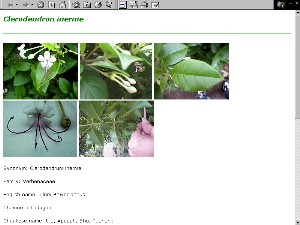 |
The students had to learn both botanical and technical concepts during the project. Although the technology represented additional learning and work for the students, the students felt that the use of technology and the building of virtual herbarium pages made the course more interesting and exciting.
| Question | % of respondents responding yes (n=10) |
|---|---|
| Should "virtual" herbarium pages, the building of web plant pages be done in future botany course? | 80% |
| Did the use of computer technologies make the course more interesting to you? | 100% |
| Do you feel that the use of technology has increased your own interest in botany? | 100% |
The students were also able to contribute their own local knowledge to the project by adding local names for the flora and by including local medicinal uses for some of the plants. This aspect promoted a sense of knowledge ownership among the students.
| The success rate in the Botany course was quite good with 73% of the class passing with a C or higher (n=15). Throughout the term the students acted in a manner that suggested high level of motivation. | 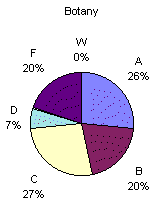 |
| Goal | Accomplishment |
|---|---|
| Develop and implement content and academic support package customized to our science courses with a local content focus. | Developed and implemented local content academic support package for SC 250 Botany. Content can be added to and extended by future courses. |
| Provide a software environment in which faculty can contribute their expertise and knowledge to the science course support materials. | Software environment has as low a learning curve as can reasonably be expected. Only basic scanning, digital photography, and WSIWYG HTML page editing skills required of the instructor. |
| Provide a software environment in which students can contribute to the collecting of local science related knowledge. | Students collected specimens and prepared their own HyperText Markup Language Pages. |
| Provide a dynamic software environment that will grow and change to meet the science knowledge needs of the college and community. | Environment is not subject specific nor are proprietary software or protocols in use. Elements such as the scanners and cameras can be individually upgraded. HTML authoring capacity is becoming ubiquitous with its inclusion as a format generated by many word processors. Main authoring environment, Microsoft FrontPage Editor, is presently free of charge. |
| Create a scientific information resource of benefit to the broader FSM community. | The collection of plant specimen pages acts as the beginning of a biodiversity catalog. If expanded in the future, then the "virtual herbarium" pages could be a true scientific information resource. |
| Create a source of science information for access by remote users both in the FSM and abroad. | The collection is available to anyone with Internet access. |
Botany home page
Lee Ling home