
Begin by opening the Compose Mail page in WebMail.

Click on the Attach files... button.

Click on the browse button.

Navigate to the file to attach.
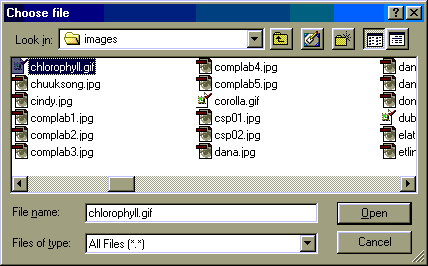
Click on the file and then click on open.

Click on Add selected file.
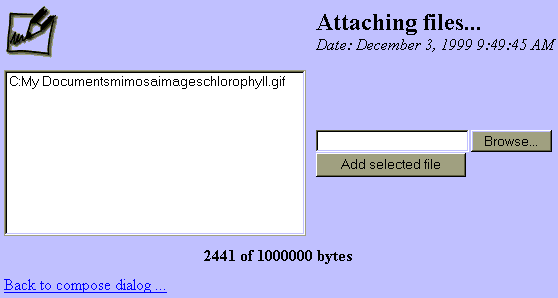
To add another file repeat the above steps: click on browse again, navigate to the new file, click on the file, click on open, and then click on Add selected file button.
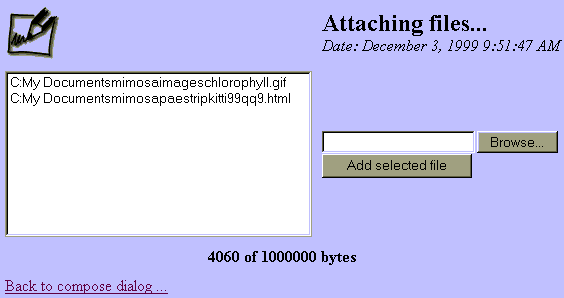
Click on Back to compose dialog hyperlink.
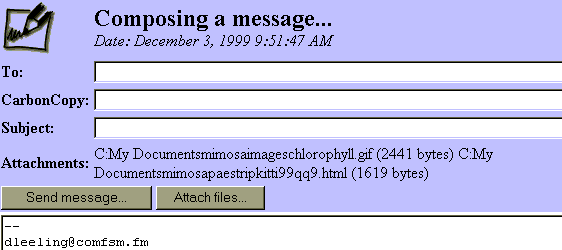
Compose your message, address it, and send it out!
Remember: When sending web pages you must attach BOTH the HTML (text) file and the various picture files you have included on the page, JPGs, GIFs, etc. Thus a web page with five images will consist of six file attachments: one HTML file and five image files. The above example includes a single image file and an HTML file.