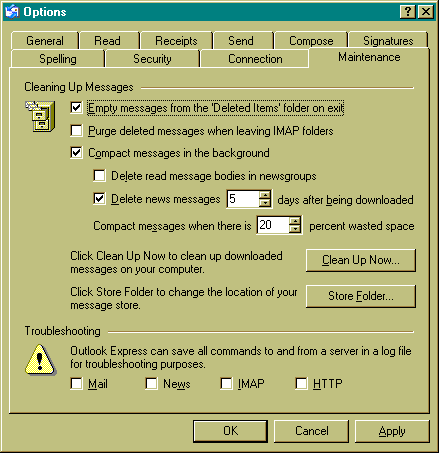CA 100 Email: Outlook Express
Outlook Express is a local client provided by Microsoft with Windows Internet Explorer family of applications. A local client only connects to the Internet to receive and send mail, otherwise the client does not need to connect to the internet. Mail is stored locally on one's own computer.
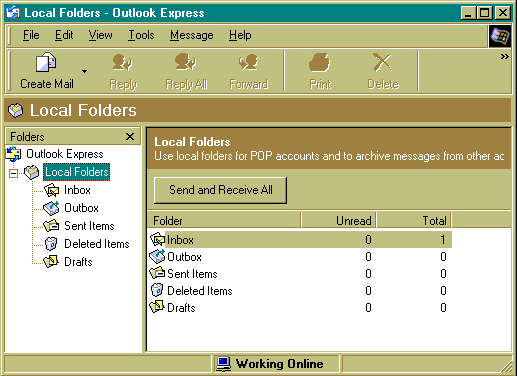
Folders can be added in which to file messages that arrive in one's inbox.
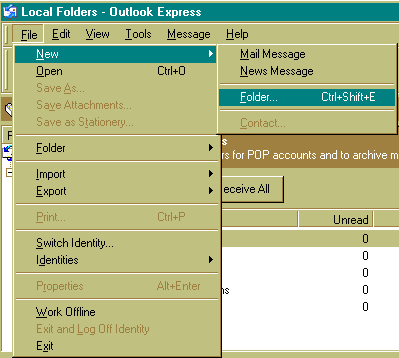
Give your folders meaningful names
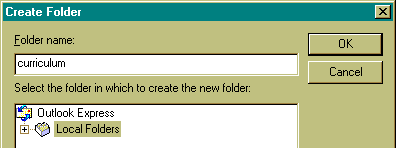
Message rules can be used to set up filters. At the college a useful filter to create is one that sorts messages marked as {Spam?} or {virus?} into the trash. This process is shown in the images below.
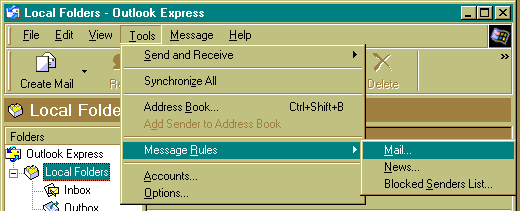
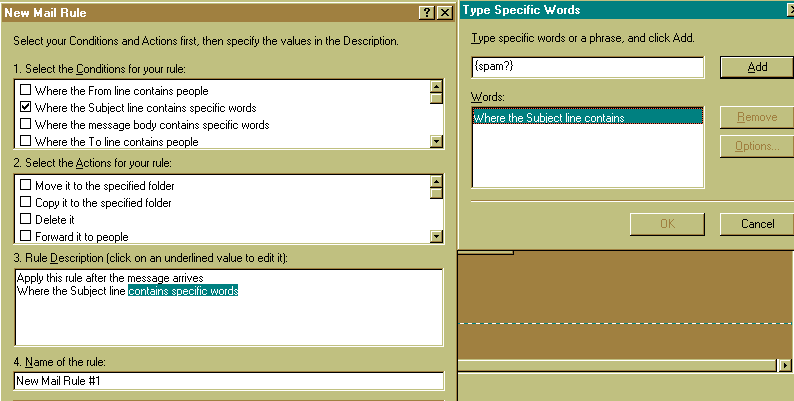
Note that both the {spam?} and {virus?} tags can be filtered by a single message rule
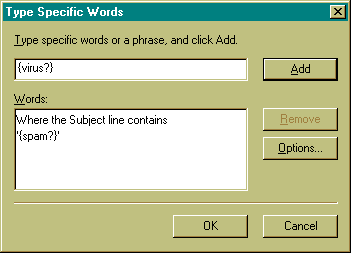
Give the message rule a meaningful name
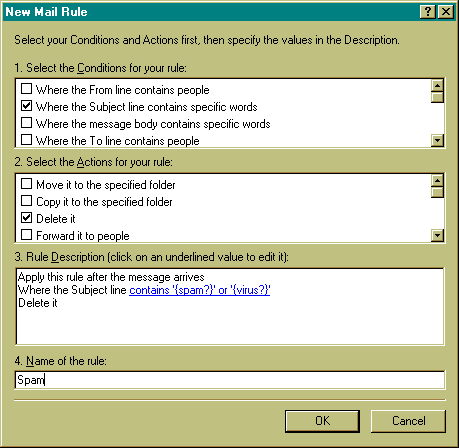
Click OK twice.
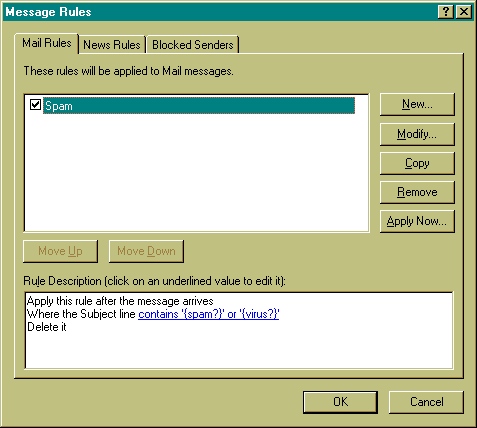
Setting up a signature:
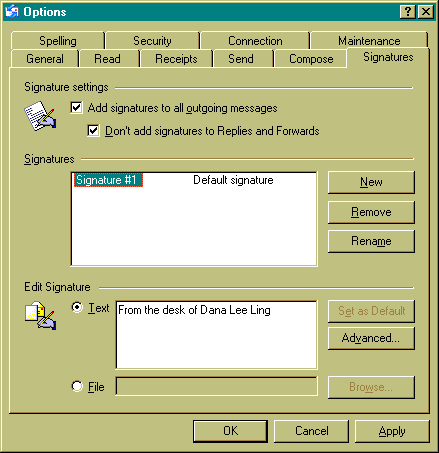
If spam and virus messages are being filtered to the trash, then set the trash to empty on exit.