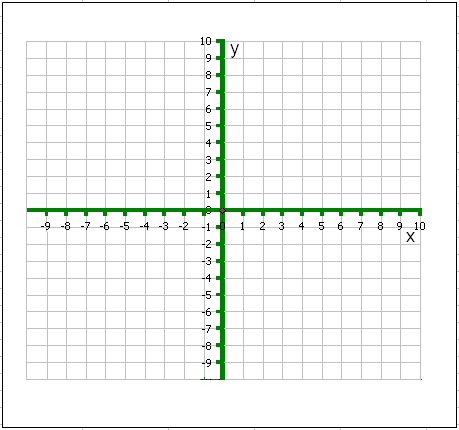Graphing
![]() for
for
![]() :
Open up spreadsheet software such as Microsoft Excel or OpenOffice
Calc in the laboratory.
:
Open up spreadsheet software such as Microsoft Excel or OpenOffice
Calc in the laboratory.
In cell A1 enter x
In cell B1 enter y
In cell A2 put -10
In cell A3 put -9
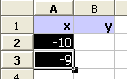 Select the cells A2 to A3 by dragging across them:
Select the cells A2 to A3 by dragging across them:
Click on the small black square in the lower right hand corner (this is called the fill control).
While holding the mouse button down, drag down to A22.
In B2 type: =(3* A2 /5)-3
Fill this formula down to B22 using the fill control.
Select both columns from A1 to B22.
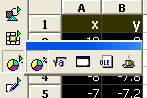 Click on the chart wizard in Excel
Click on the chart wizard in Excel
![]() or Calc
or Calc
Use the wizard and demonstrated in class to set up an x-y scatter chart of the data.
Copy the graph onto the blank graph further below.
Use a new blank sheet and graph
![]() for
for
![]() .
.
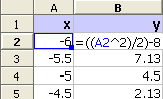 In cell A1 enter x
In cell A1 enter x
In cell B1 enter y
In cell A2 put -6
In cell A3 put -5.5
Drag down across the center of A2 and A3 and then use the fill control to fill down to A26.
Note that the exponentiation symbol ^ is obtained from "shift-6".
In B2 type: =((A2^2)/2)-8
Fill this formula down to B26 using the fill control.
Make an x-y scatter chart of the data using the chart wizard.
Is the line a "smooth curve?"
Copy the graph onto the blank graph further below.
Use a new blank sheet and graph
![]() for
for
![]() with
an interval of 0.25.
with
an interval of 0.25.
In cell A1 enter x
In cell B1 enter y
In cell A2 put -3
In cell A3 put -2.75
Fill down until you reach an x-value of +3.
In B2 put the following the spreadsheet function and fill down =((A2^3)/2)-2*A2
Is the line a "smooth curve?"
Copy the graph onto the blank graph further below.
Try graphing =(A2+2)/(A2^2-2*A2-15) Pick your own x-range.
Can you identify the x-intercepts, y-intercept, vertical and horizontal aysmptotes?