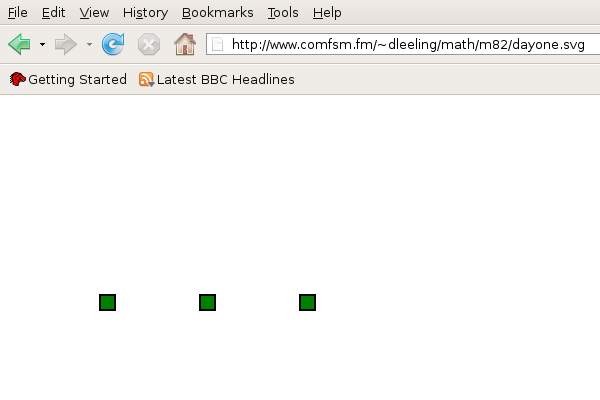
Open the dayone.svg
file using the FireFox browser
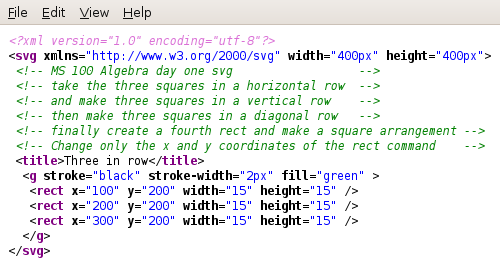
Choose The FireFox menu item View: Page Source (or press control-u) to see the code
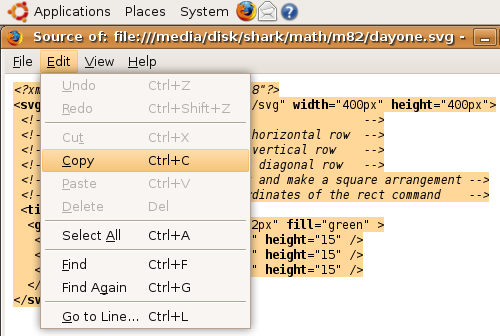
Choose Select All from the Edit menu, then choose Copy from the Edit menu
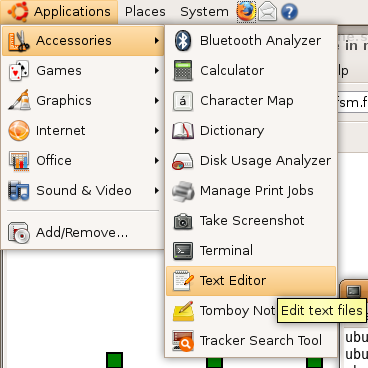
Open the Text Editor from the Ubuntu application menu
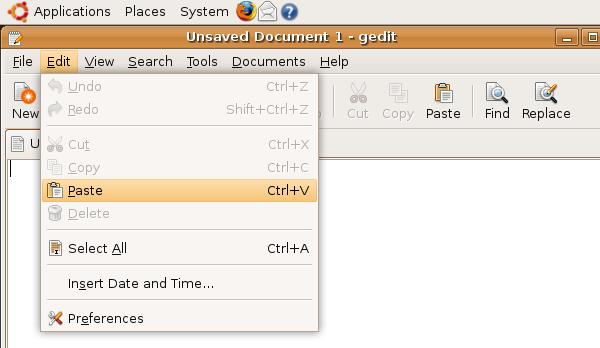
Choose Paste from the Edit menu of the text editor, gEdit
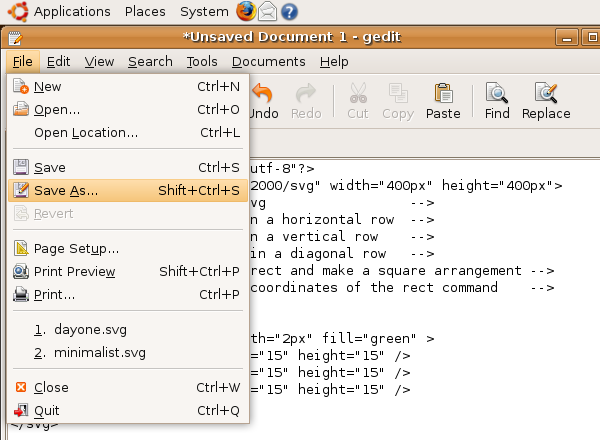
Save the gEdit file to your flash drive (USB key) or the desktop using the gEdit menu File: Save as
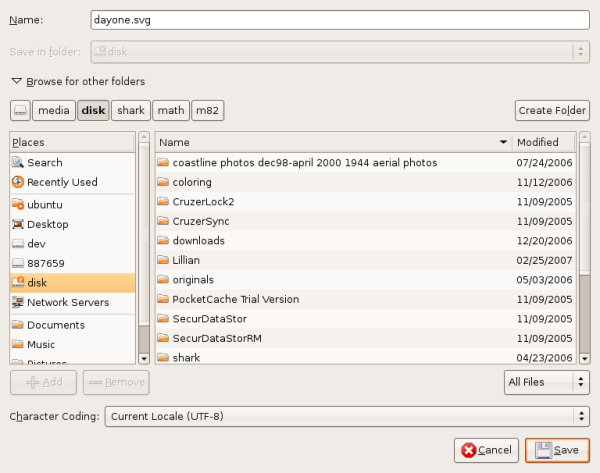
In the gEdit Save As... dialog box, choose where you will save your file. Give the name "dayone.svg" with no spaces
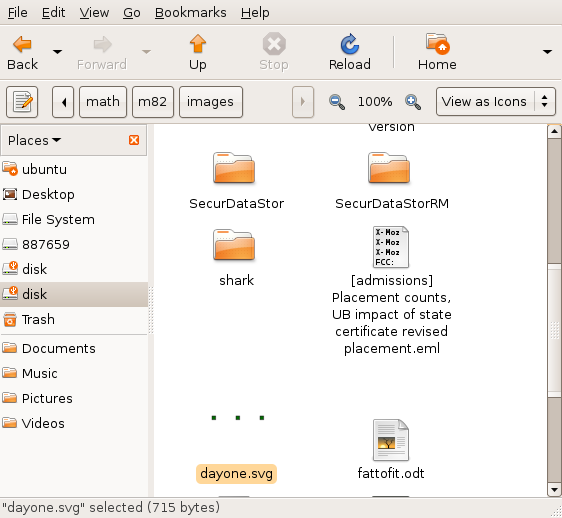
From the Ubuntu Places menu, open up the location where you saved your file
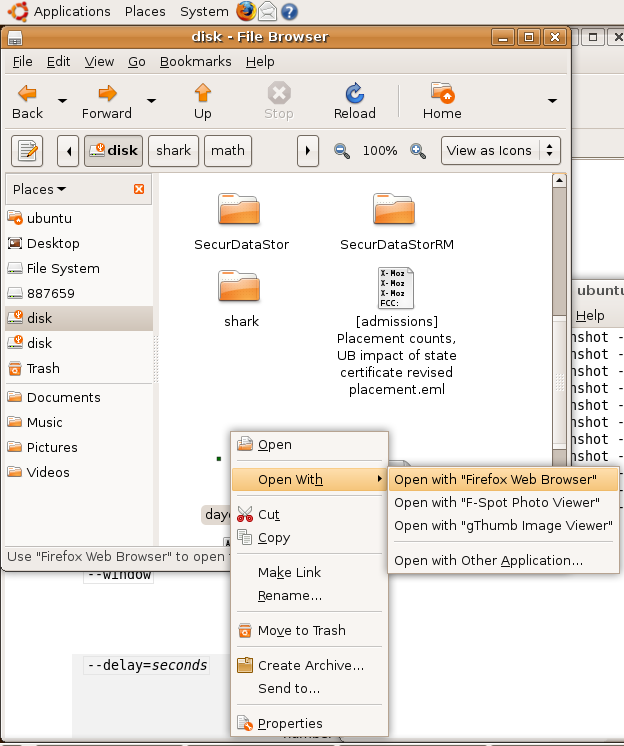
Right Click on the dayone.svg file you saved and choose to Open With the FireFox browser
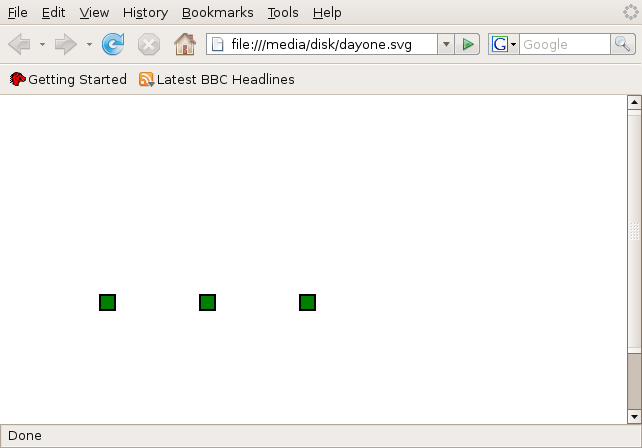
The file should display in your browser
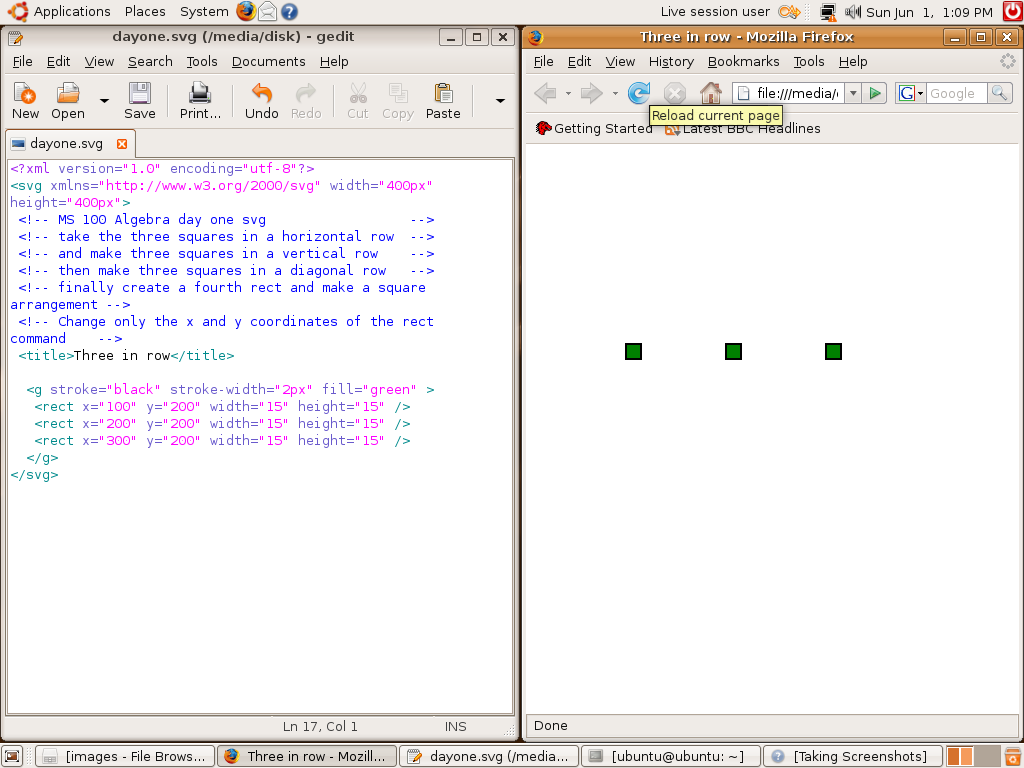
To make working easier, arrange your desktop as seen above, keeping both gEdit and FireFox both open. Edit in gEdit, click on Refresh in FireFox to see the result