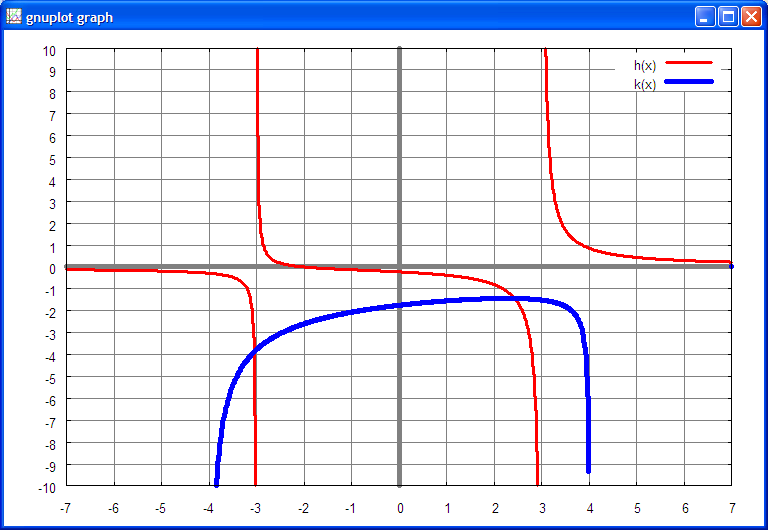
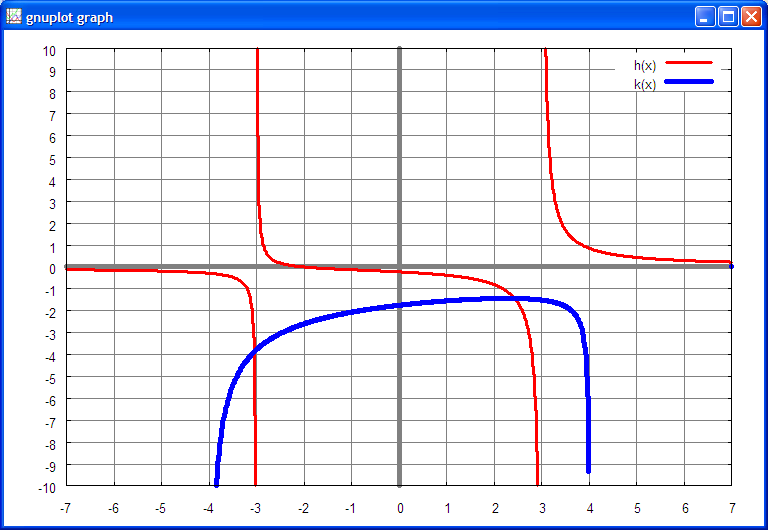
reset set border set xtics 1 set ytics 1 set xzeroaxis lt 9 lw 5 set yzeroaxis lt 9 lw 5 set style line 1 lt 1 lw 3 set style line 2 lt 3 lw 5 set style line 3 lt 10 lw 6 set style line 4 lt 12 lw 3 set style line 5 lt 9 lw 1 set grid ls 5 show grid set xrange [-7:7] set yrange [-10:10] set samples 1000 set key on f(x)=x+2 g(x)=x**2-9 h(x)=f(x)/g(x) i(x)=x-7 j(x)=sqrt(16-x**2) k(x)=i(x)/j(x) plot h(x) ls 1,k(x) ls 2
To improve the appearance of your plot when using Qalculate!,
try increasing the sampling rate from 100 to 1000.
The Sampling rate is on the Function Range tab of the Plot dialog box in Qalculate!
