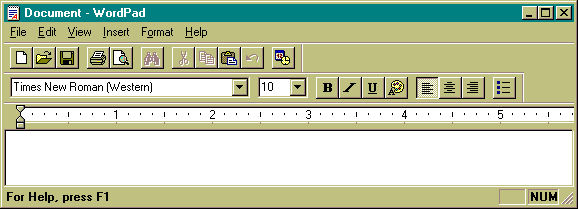
| Course Title | Level | Campus |
|---|---|---|
| UB CA 100 Bridge | Post-Seniors | Kosrae |
The Upward Bound students have already studied Word and Excel. This course reviews their knowledge, covers the extant CA 100 outline, and goes beyond both the CA 100 outline and the material previously covered by the students.
| Thursday | Friday |
|---|---|
| Introduction to Hardware
keyboard mouse disk drives monitor CPU Printer ergonomics Home keys |
Use of Notepad or TextEdit
TeXT format Starting up Typing New Open Save Save as Undo Cut Copy Paste Delete Select all Time/date Word Wrap Search Help Scrollbars Text advantages Start typing up resumé: Name address ed bg work bg education aspirations career aspirations |
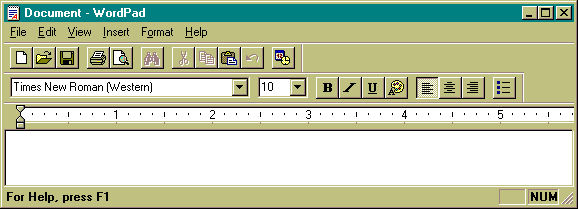
| Monday | Tuesday | Wednesday | Thursday | Friday |
|---|---|---|---|---|
| Use of WordPad/Write Rich Text Format Notepad functions plus... View all toolbars Toolbars Ruler Font family Serif sans-serif Cursive fantasy monospace Font size Font style: italic Font weight: bold Font decoration: underline Font color Text align Size issues Stone Song Text TXT 2834 Stone Song Rich Text RTF 3366 Stone Song Web Page HTML 3933 Stone Song Word DOC 22016 |
Bulleted lists Tabs Indent Page setup RTF advantages Transfer resumé and improve |
Introduction to Word Advanced Editing Properties Overtype Insert Find Replace View menu Normal Page layout Toolbars Spellcheck Thesaurus Indentation First line indents Hanging indents Block indents Spacing Bulleted lists Numbered lists Creating an outline in standard academic format |
Header Footer Creating a cover page Horizontal centering Vertical centering Different first page Breaks Soft return/word wrap Hard return/paragraph Line feed (shift-enter) Soft page break Hard page break (control-enter) Numbering pages |
Quiz one Finish up work on resumé Advanced table formatting Merging cells Borders, backgrounds, font colors, and highlighting. |
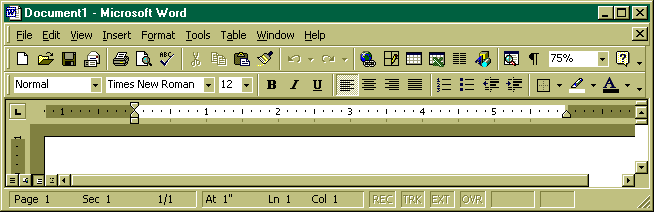
| Monday | Tuesday | Wednesday | Thursday | Friday |
|---|---|---|---|---|
| Review quiz Posted resumés Wrap up work on resumés |
Insert menu symbols fields eq doc info Integrating an image or drawing: Paint for drawings Toolbox Color box Custom colors Status bar Translations Attributes Draw opaque Key constraints on shapes: effect of shift key Images freefoto.com Frame and text flow around images Lupanmwet Lupanmwet. Nefalil, Utwa. Wife. Banana grower and magician. Usr, ut. Togosrai, Lelu people stole bananas. Lu took sand from Mutunpuk, went to Mutunlik and cast it upon the water. Sand bridge to Fukul. Invisible, took back bananas. Fled, visible on bridge. Lelu gave chase. Bridge collapse, people drown. At Leyot Lelu people closing in. At Puk Lu hides. Lelu people pass by. Lu follows. Lelu people wait at Taf beach and Finkol River head. Lu takes fuliohful ( Sonneratia alba) from Mutunfunak, hid in it. Floated to Finpuksrusra, past Lelu people. Fuliohfohl now grows at Finpuksrusra. Lelu people failed to catch Lupanmwet. |
Microsoft Publisher. Prepare a basic certificate. Work in pairs. | Microsoft Powerpoint presentation. Work in pairs. Include names, intended College, major, and career plus a free slide to make a five slide presentation. Present to class. All completed successfully. | Quiz two
Introduction to the calculator. Basic operations, exponentiation, fractional exponents. |
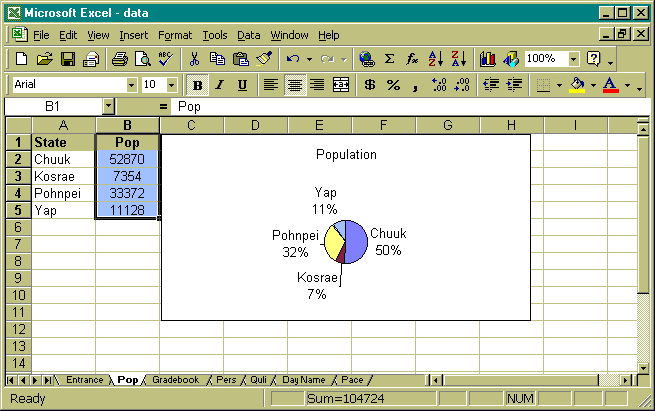
| Monday | Tuesday | Wednesday | Thursday | Friday |
|---|---|---|---|---|
| Post resumes. Determine story status. Data Entry and Functions |
More functions | If Then and Frequency | Charts | Midterm |
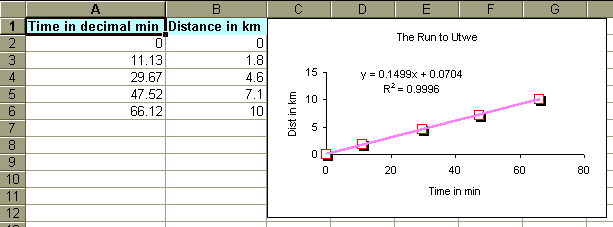
| Monday | Tuesday | Wednesday | Thursday | Friday |
|---|---|---|---|---|
Data entry and cell formatting. Decimal places. (Utwe run data)
Predicting distance from time |
Inverse functions: predicting time from distance |
Subtotals Pivot tables Advanced decision making functions |
Form letters | Quiz 3 |
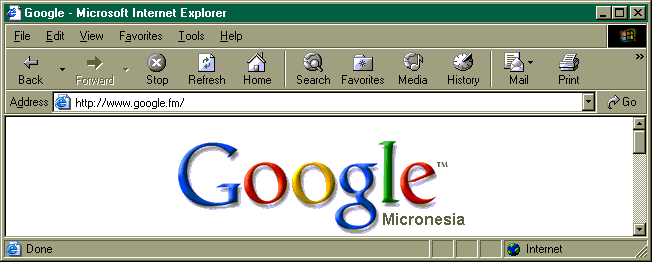
| Monday | Tuesday |
|---|---|
Email
|
The World Wide Web
Doing research with the Web: Reliable source |
| Wednesday |
|---|
| A first web page: CSS in header to control appearance, X11 colors, header, paragraphs, hyperlinks,images <html> <head> <title>Shrativer's Place</title> <style type="text/css"> <!-- body {background:seashell; color:saddlebrown; font-family:verdana,sans-serif} --> </style> </head> <body> <h1>Shrativer's Place</h1> <hr> <p>I am an active, outgoing, fivesomething woman with interests in cartoons and coloring. <img src="http://www.comfsm.fm/~dleeling/cis/sharisey.jpg" style="width:200px;height:300px;float:right" alt="Sharisey!" WIDTH="200" HEIGHT="300"> </p> <p><a href="http://pbskids.org/sagwa/">I like Sagwa!</a></p> </body> </html> |
| Thursday | Friday |
|---|---|
| Ordered and unordered lists continued work on web page |
Quiz 4 |
| Monday | Tuesday | Wednesday | Thursday | Friday |
|---|---|---|---|---|
Advanced font discussion
|
Wrap up and review | Final |