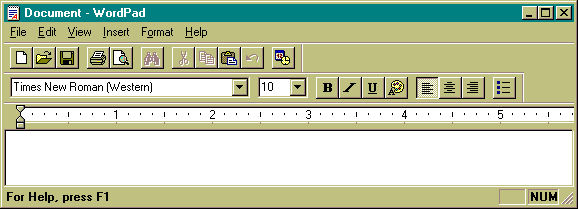
| Course Title | Level | Campus |
|---|---|---|
| UB Word Processing | Pre-Sophomores | Kosrae |
An introduction to word processing using Microsoft Word. Course includes learning to use the Internet as a research resource.
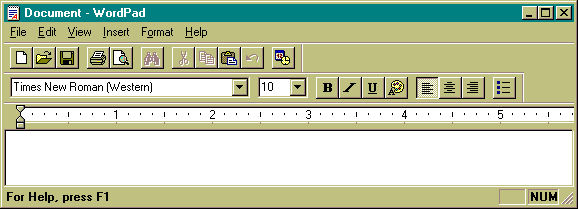
| Monday | Tuesday | Wednesday | Thursday | Friday |
|---|---|---|---|---|
Introduction to Hardware
|
Utwe and Lelu graduation | Use of Notepad/TextEdit
|
Quiz one Use of WordPad/Write: Only were able to open the program and meet the basic toolbars |
Malem graduation Toolbar: New, Open, Save, Print, Print Preview, Search, Cut, Copy, paste, Undo, Time/Date Finish up work on resumé |
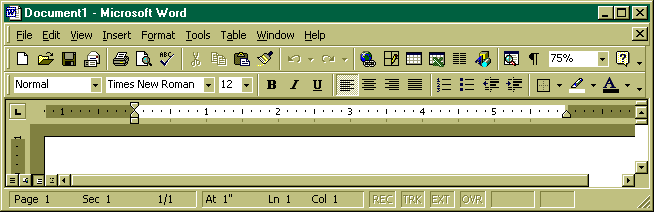
| Monday | Tuesday | Wednesday | Thursday | Friday |
|---|---|---|---|---|
|
Reviewed quiz Collected resumés |
Rich Text Format Word document format Notepad functions plus... View all toolbars Font family Font size Font style: italic Font weight: bold Font decoration: underline Font color Text align |
Stone Song Text TXT 2834 Stone Song Rich Text RTF 3366 Stone Song Web Page HTML 3933 Stone Song Word DOC 22016 Bulleted lists Tabs Indent |
Introduction to Word
Frame and text flow around images |
Quiz two Finish up local story or legend |
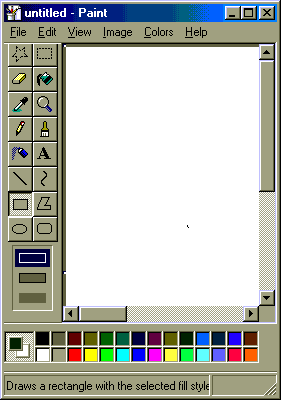
| Monday | Tuesday | Wednesday | Thursday | Friday |
|---|---|---|---|---|
| Reviewed quiz, worked on resume's | Finished resume's and posted them | Format menu Fonts, styles, subscripts, small caps, superscript Paragraph Spacing, indents Change of case |
Finish up work on recipe or local medicinal | Midterm |
| Week four: Create a research based newsletter on a current topic. Work in teams. | ||||
| Reviewed midterm | Covered midterm grade status |
Use of paint to create drawings
|
Spellcheck Thesaurus Doing research with the Web: Google search Doing research with the Web: Reliable sources Who owns root? What is agenda? Personal opinions |
Quiz 3 |
| Week five: Compositions, Tables and mail merges | ||||
| Finishing and evaluating compositions. | Evaluating compositions. | Finishing evaluating compositions | Make a table in Word. Table to be used in mail merge | Quiz 4: Students made a table. Used table to demonstrate mail merge. |
| Week six: Wrapping up | ||||
|---|---|---|---|---|
| Monday | Tuesday | Wednesday | Thursday | Friday |
| Mail merge | Final | |||