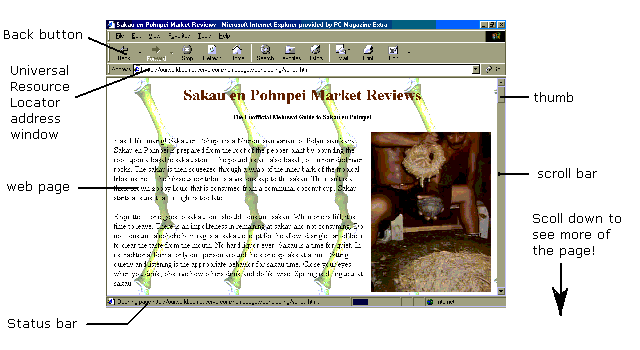
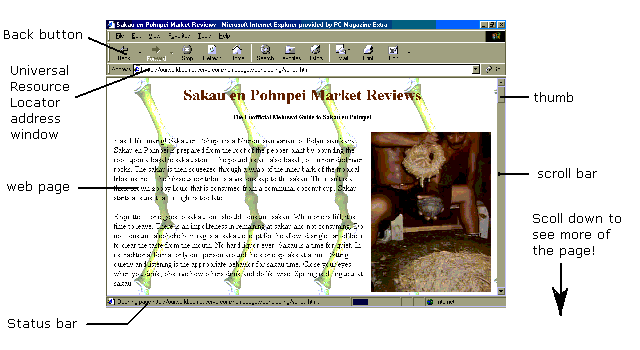
Once upon a time the Internet was a small network of a few computers and everyone knew everyone else. In those days we only needed to use the Universal Resource Locator (URL) address window to find web sites. All addresses have a basic format that goes something like this:
http://www.organization.domain where http stands for HyperText Transport Protocol and www stands for World Wide Web (or, as some have noted, World Wide Wait!).
The domains were not many in those days. The domains were:
.com for commercial organizations
.edu for educational organizations
.gov for governmental organizations
.net for network connection providers
Two letter domain codes were used for countries other than the United States, .fm is the country code for the Federated States of Micronesia.
In these golden times of old finding the University of Hawaii
was as simple as typing:
http://www.hawaii.edu
in the URL address window. Try it!
A company such as Nike can be found by typing http://www.nike.com The home of the United States President can be found at http://www.whitehouse.gov The College of Micronesia-FSM's URL is a little less obvious: http://www.comfsm.fm
Now the Internet is composed of millions of computers and has over 800 million web pages. There is no way to remember all the possible URLs. Even if there were lists of URLs, that still would not tell you what is on the page. If you are searching for "lesson plans," then there is no obvious URL to use.
The solution are web pages that are custom designed to let you search the Internet. At each search engine page there is a blank and you can type what you are searching for in the blank. This lets you search the Internet for a particular topic.
There is a catch: you have to remember the URLs of the search engines! Some of the search engines I like to use include:
Modified:
http://www.google.com
http://www.bing.com
http://www.findhow.com
http://www.alltheweb.com
http://www.dogpile.com
http://www.ask.com
http://www.wolframalpha.com
Try one of the search engines listed, typing in the search term lesson plans. Note that you must scroll down to see all the results, and many more results are listed on further pages that can be accessed from the bottom of the list.
The list that is returned is a list of URLs that can be clicked on to take you to that web page. The browser's back button can bring you back to your search engine results. If you want to do a more specific search, try searching for bilingual lesson plans, this can help focus your search.
The information on this page can be found at http://www.comfsm.fm/~dleeling/fall99/internet.html
Lee Ling home
COM-FSM home page