The Department of Natural Sciences and Mathematics at the College of Micronesia-FSM recently computerized with the acquistion of thirty Micron Pentium computers. The department sought to find software support PreAlgebra, Transition to Algebra, Algebra, Algebra and Trigonometry, and Calculus I. The Department was interested in software that would allow the creation of math laboratories for the students. The following is the adoption report for LiveMath outlining the reasons we chose to adopt LiveMath.
The math team at the College of Micronesia-FSM examined W.C. Brown ProSolve DOS, MathSoft MathCAD 6.0, Wolfram Mathematica 2.2.3, Waterloo Maple V R4, and Waterloo Maple LiveMath 2.0.
ProSolve DOS had problems on our Win 95 machines, performing illegal functions from time to time. ProSolve is a good calculator replacement, but it is not a symbolic math engine.
MathCAD was awkward to edit and the ability to click and work anywhere as on a scratchpad led to fairly chaotic solution sheets. As a scratchpad its wonderful, but if your students need an more organized notebook format, more structure, MathCAD doesn't provide it. MathCAD was used by members of the faculty who like scratchpadding until LiveMath came along.
![]() Mathematica
and Maple have steep learning curves for ESL students. Our students already try to
memorize every single possible math problem. Our students separately memorize 3x + 5 = 17
and 5x – 8 = –10. Mathematica and Maple asked our students to add to their
memorization task the load of a new language. Solve[3*x + 5 = = 17, x] is a typical early
algebra Mathematica statement.
Mathematica
and Maple have steep learning curves for ESL students. Our students already try to
memorize every single possible math problem. Our students separately memorize 3x + 5 = 17
and 5x – 8 = –10. Mathematica and Maple asked our students to add to their
memorization task the load of a new language. Solve[3*x + 5 = = 17, x] is a typical early
algebra Mathematica statement.
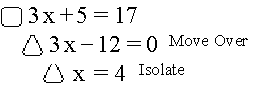
LiveMath handles the arithmetic while allowing the student to solve equations by dragging pieces of the equation around with the mouse. Where Maple and Mathematica are command line and command driven, using for example Solve[3*x+5= =17, x], LiveMath allows one to type 3x+5=17 and then drag the 17 to one side of the equation and the x to the other side of the equation. LiveMath is so different from Mathematica or Maple that Waterloo Software sells both without the packages cutting into the other markets.
We are already fairly certain our students learn better "kinetically," by doing, and LiveMath plays directly into this with its drag and drop interface. LiveMath hasn't the power of Mathematica, but then we aren't working in the power end of math. LiveMath will support us from Prealgebra through our introductory Calculus course (LiveMath does Calculus). One nice feature of LiveMath is the Apply command that allows one to partially hand solve an equation on screen. With Apply one can first calculate a common denominator prior to combining fractions. LiveMath also puts equations into mathematical notation as the student types, rather than after entry as in Mathematica and Maple.
LiveMath can be used to solve transcendental mathematical problems such as the one given at the right. LiveMath could not actually solve this problem in a single step from the problem to the answer. One has to actually pursue the answer much as one might if using pencil and paper, LiveMath then keeps track of the arithmetic. Thus the user must know concepts such as "solve by isolating a variable," while LiveMath handles the grunt work of tracking negative signs and the rules of arithmetic.
LiveMath also has what can only be described as a slick graphing. No command line commands need be given, an equation can be graphed by the click of a single graph button. LiveMath is not unlike a graphing calculator in graphing mode. It offers zoom in and zoom out buttons. LiveMath can also graph implicitly defined functions such as an ellipse in standard mathematical form: LiveMath does not need to have the independent variable isolated. Animation involves adding only a variable to the equation and selecting animation on the menu. Three-dimensional graphs can be freely rotated by clicking and dragging the mouse on them. If the mouse is released while the mouse is in motion, the graph continues to rotate. This really helps our students see the shape on the screen as three-dimensional. Faculty also now pride themselves on finding shapes that are interesting when rotating.
LiveMath allows one to set up defining propositions (theories) and transformations. Using wild card variables, one can define functions on the fly and then use them without leaving mathematical notation. Thus I can define f(x) = 5x -6 and g(x)=7x+5 simply by typing these in. Then I can perform the composition f(g(4)). Oddly enough, I can graph the general composition f(g(x)) but I cannot calculate it without going back to the original equations and performing a drag and drop substitution. This is because the graphing engine supplies numbers for f(g(x)).
LiveMath claims to run on any Windows 3.1 machine with 4 MB of RAM or better. It runs also on Macs. We run LiveMath 2.5 under Windows 95 on Micron P100 and P133 machines with 16 MB and 32 MB of RAM. LiveMath is small, using only 2.61 MB of hard disk, but powerful. LiveMath can reach down to adding fractions and reach up to partial derivatives, matrices, simple differential equations, and Bessel functions.
LiveMath: Robert Curtis, WebPrimitives, LLC P.O. Box 390889 50 Inman Street Cambridge, MA 02139 USA 617.497.6645
Palikir, 27 March 1996
Dana Lee Ling
Title III Math/Science Software Specialist
College of Micronesia-FSM
Lee Ling home