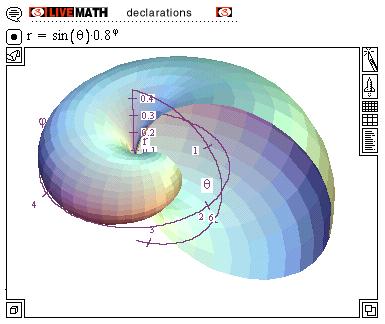
The purpose of this activity was to integrate technological approaches into academic programs that will be used to assess, instruct, and evaluate underprepared students in math and laboratory sciences. Students at the College were unprepared to begin taking college-level academic math and laboratory sciences courses. The College sought to strengthen its capacity to develop new instructional methods and to improve existing programs. The College expected to develop a stronger pool of resources and expertise to support math and laboratory sciences instruction. The integration of instructional technologies into the curricula and the training of faculty and students to utilize these technologies was central to the implementation strategy.
Prior to this activity the Department of Natural Science and Mathematics on the national had three computers being shared among ten members of faculty. Only five members of the faculty made any use of computers at this time. All three computers were using a command line based operating system with character based screens, only one computer had an internal hard drive. The computers were used only for composing written tests. No students were using computer technology as part of their courses within the department at that time. No computer assisted instruction was occurring. The department had neither the appropriate computer programs nor the equipment to support broadly implemented student access to computer assisted instruction.
The computers were not networked nor connected in any way to any other computer system. The department possessed no other peripheral electronic information gathering equipment such as digital cameras and scanners.
The state campuses each had only a couple computers which were used primarily to support administrative activities at the campus. In general, faculty members did not have access to computer technologies.
Either as a result of the direct support of the grant or as a result of the concomitant support of the College, the Department of Natural Science and Mathematics now has an Internet connected student computer laboratory equipped with 28 student computers, a file server, a flat bed scanner, three printers, and a large screen computer unit for demonstration purposes. The computers are loaded with a variety of mathematics support software.
The Departmental of Natural Science and Mathematics offices have ten computers being
shared among thirteen members of faculty. All but one of the faculty computers are
connected to the Internet, all feature graphical user interfaces with productivity and
mathematical software.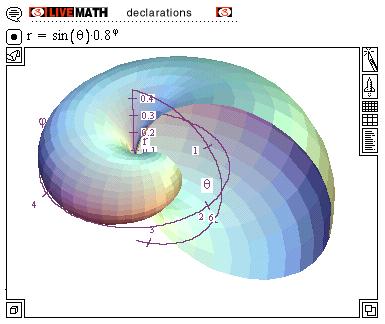
All of the math courses at the College have Computer Assisted Instructional software support. In some courses there is more than one support software option available. One of the software packages permits the exploration of mathematics in ways not possible without a computer. One member of the mathematics faculty referred to this particular software package as being to mathematics what a microscope is to biology: the software lets one see things that could not be seen before.
Upper level courses such as Algebra and Trigonometry, Calculus, and Statistics are taught in the computer laboratory to allow for use of the software during class. Students in lower level courses such as PreAlgebra, Transition to Algebra, and College Algebra have access to computer aided instructional software during open laboratory sessions.
Science courses are being supported by new technologies that have provided new capacities to the instructors. The Internet has provided a wealth of resources for students at a College on small island isolated in the Pacific Ocean. Digital cameras and scanners have provided fresh and novel approaches to material in courses. In a botany course the students used digital images to create a virtual herbarium, an activity that the students reported not only made the course more interesting but also stimulated their interest in learning more about plants. The computers and their peripherals are new tools that change the way in which students can learn. The Department has just acquired a digital microscope as part of the ongoing science support activity, work with the faculty and students on utilizing this technology will continue in coming year beyond the end of this grant.
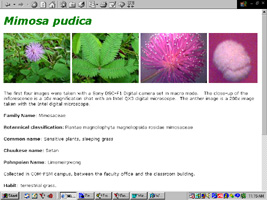 Design [pages 73,
73A, 79A]
Design [pages 73,
73A, 79A]The decision was to go with a math laboratory approach where math lab sections would be attached to existing courses. The math laboratory would use "math engine" software as opposed to drill and practice software. Math engines encourage the exploration of math and the asking of "What if?" questions by the students. Structure was to be provided by math laboratory sheets created by the instructors. A math lab model is not unlike a science lab in which a student performs experiments. In a math lab the experiments are experiments in mathematics. The known drawback of this approach is that the student may depend on the math engine to do math. In research mathematics, however, the math engine us seen as a fundamental tool for doing mathematics. Math engines are calculators for algebra.
A team of math instructors looked at packages with input from students. Ease of use,
level of English, and applicability to the CAI plan were all considered. Programs reviewed
included Mathematica 2.2.3, Maple V R4, MathCad 6.0, Theorist 2.0, and ProSolve. Programs
were chosen both through catalogs and through online searches for software appropriate to
our needs.
ProSolve proved incompatible with our equipment. MathCad was difficult to use for the
students primarily due to its free form scratchpad interface. Maple and Mathematica both
required that our non-native English speaking students master a complex command line
language. Both packages were designed to produce final solutions and were not usable in
working through a problem in a step-by-step fashion. Theorist had a simple to use
interface and uses standard math notation. Students were able to use it after five to ten
minutes of basic instruction in the interface. Theorist, subsequently called MathView and
currently known as LiveMath, was determined to be able to provide support from arithmetic
up to calculus. Theorist/MathView/LiveMath was adopted in 4/96.
Materials were developed by the Math Science Software Specialist using Theorist and, later, MathView. Some of this material would later be converted into a web page plug-in format and made available across the Internet. These interactive materials do not translate well into printed form, and are thus accessible from http://www.comfsm.fm/~dleeling/math/math.html Training of faculty in the use of MathView also occurred. Faculty learned to interact with MathView as well as build their own notebooks.
The approach of using only a mathematics software engine was subsequently revised as a result of faculty changes in the department. New members of the department expressed a desire for drill and practice software support for textbook based mathematics, especially in the lower level courses. New textbooks that had support software were identified, adopted, and put into use in 1997.
In the Spring of 1997 the Department of Natural Science and Mathematics set up a student computer laboratory in which to implement the support software adopted the previous year.
Detailed coverage of the implementation of each subobjective is covered in Appendix B.1a. This document also includes detailed page number references to the original grant application.
Testing of the strategies and implementation was done during the implementation phase. Studies of the impact of the technology were done and are included the appendices under B.2.
Throughout the duration of the activity training of students, staff, and faculty was performed. The College has a relatively high turn over rate of faculty, hence training is an ongoing effort. At a two year College there is also a steady stream of new students to be trained. Training activities included group sessions and one-on-one individualized assistance. As the activity matured the skill sets of the members of the department became spread across a wide spectrum. Individualized assistance delivered as needed at the appropriate time became the most efficient and productive method of working with the faculty. Training materials were also made available on the College web site and are listed under appendix B.3.
The state campuses offer only a subset of the full array of mathematics courses offered at the national campus. Computer equipment with software appropriate to the mathematics courses taught at the state campuses were provided to the state campuses. Training of faculty in the state campuses was done, however faculty turn over in the state campuses exceeds that of the national campus. With departments typically consisting of a single individual or a continuously changing series of part-time hires, maintaining departmental memory is challenging in the state campuses. The Internet may provide a way to provide support in such a high turn over environment. Reports on summer visits to the state campuses are in appendix B.1j and B.1k.
The transition and institutionalization plan proposed was adopted by the institution. The plan commits personnel to carry on the work done by the specialist funded by the grant proposal. Continuing support costs have been transitioned to the Department of Natural Science and Mathematics budget. Transition plan details are provided in appendix B.1h.The institution also has implemented a program by which computer technology hardware is upgraded on a five year cycle. Software is evaluated on an ongoing basis, with new software adopted as needed and appropriate. LiveMath is kept under license and has been upgraded three times to date.
The Department sought to implement computer assisted instructional support primarily in mathematics courses and secondarily in science courses to strengthen the Department's capacity to work with underprepared learners. The strongest evidence that this implementation occurred is the existence of the student computer laboratory, and its use by students. The faculty in the department are now all capable of using computer technologies, albeit at varying levels of skill and facility. The Department has gone from three decrepit and archaic computers to a Department that has a well-equipped student computer laboratory, computers on nearly every faculty member's desk, and that is remarked on by visitors from abroad for its use of technology in classes. The Department accomplished its goals and moved beyond what was envisioned as possible.


During the grant period the importance of Internet connectivity arose. Utilizing grant support, the Math Science Software Specialist acquired a computer with a modem to establish dial-up connectivity to the Internet from a single work station. Later a web server and the appropriate software to connect the laboratory to the Internet were purchased and multiple computers in the laboratory were connected to the Internet. The math science student computer laboratory was the first laboratory with any student computer connected to the Internet and later was the first laboratory with multiple student computers connected to the Internet. The other laboratories on campus would follow the lead taken by the math science student computer laboratory.
The LiveMath software would prove a fortuitous choice as the package is uniquely extendable over the Internet. A small plug-in allows remote users to interact with prepared notebooks via a browser. The notebooks themselves are small and download quite quickly.
During the grant period a number of studies took a variety of different approaches at examining whether the technology was having an impact on the underlying success rate of students in courses. There had been the hope in the early 1990's that technology would improve the low rates of student success, especially in mathematics courses. Studies were done both within courses and across courses.
Studies were done in MS 098 Transition to Algebra (Appendix B.2b) and MS 100 College Algebra (Appendix B.2d), the middle of the core mathematics courses at the College and the two courses the Department most hoped to impact. Neither study produced statistically significant results.
The MS 098 Transition to Algebra (Appendix B.2b) study used a pretest and posttest on students in the course. The students were in four different types of groups. The student computer laboratory had just been opened and few if any students were aware of its existence. One group was not told of the existence of the computer laboratory and did not use computers. Students in the second group were told of the laboratory and were told they could use the laboratory, but no assignment was made that required them to use the laboratory. A third group held class in the computer laboratory and did much of their work on the computers. A fourth group held class outside the computer laboratory but the students were required to use the laboratory during open laboratory time.
For reasons unrelated to the design, each of the four groups had a different instructor. The results of this four way test did not rise to statistical significance, the average improvements of the students in each of the four groups were not statistically separable.
The other study done within a course, the MS 100 College Algebra study attempted to control for the instructor variable by having one instructor teach two groups (Appendix B.2d). One group was allowed to use the computer laboratory but was given no assignments requiring use of the computer laboratory. As a result, this group rarely availed themselves of the software in the laboratory. The other group was required to go to the laboratory during open laboratory and use the software in the laboratory. This group used software such as Excel, LiveMath, and a tutorial CD-ROM that accompanied the textbook. The study noted that:
"The students say they benefited. The instructor believes, based on nothing more than his involvement, that the computers were beneficial. The question can be asked, did those who remained active (see the report in appendix B.2d for details on what an active student is defined to be and why this analysis was done) in the class, as judged by grades higher than failing, and who used the computers, benefit from the computers? The following analysis removes the students who failed and removes the students who never came to the laboratory. The result is a difference in the averages of the remaining 31 students of one full grade." (Appendix B.2d)
Although this difference was statistically significant, an analysis of whether the computers might be labeled as the underlying cause for this difference did not produce confirming results. No study done within a course could show that the computers were having an impact, although students self-reported that they felt the computers were helping them (Appendix B.2d).
Some studies examined the impact on students in subsequent courses. This type of impact was usually referred to as "downstream" impact. One study, done prior to the existence of the student computer laboratory, examined the downstream impact of an experimental curriculum in PreAlgebra. This curriculum did not improve the success rate of students in the PreAlgebra class, but the alumni of the experimental curriculum outperformed the control group in the subsequent Transition to Algebra course (Appendix B.2a)
Two other studies, one involving students in Transition to Algebra (Appendix B.2c) and one the College Algebra through Algebra and Trigonometry sequence (Appendix B.2e), followed students "downstream." Neither study had conclusions that rose to statistical significance.
A study of promotion rates across the five years during which the activity occurred showed no strong impact on student promotion rates in the core mathematics courses over the five year period studied (Appendix B2.f).
The computers and their software have become important more as tools for exploring mathematics in the higher mathematics courses. The computers are used in Algebra and Trigonometry, Calculus, and Statistics. Instructors are able to approach and cover material in ways that were not possible in the past. The computer technologies have proven important in the department.
With the known null results in a series of studies within mathematics, the decision was made to explore using computers more as a tool than tutor in the science courses. Where an instructor asked for tutorial support, however, such software was purchased. Details on some of this work, which is ongoing, are contained in Appendix B.1g.
The services provided under the activity will be continued by the institution. A new position has been created within the Department of Natural Science and Mathematics, a departmental information technologies coordinator. Institutional support of this new position will begin in August 2000.
The information technologies coordinator is a faculty position charged with supervising the departmental computer laboratory and supporting computer technologies in the department. The position will be active in training and ongoing support to faculty, students, and staff in the department. The new position will also engage in further research into effective educational practices and technologies (Appendix B.1i).
The new position is designed to functionally mirror the position presently funded by the activity, the Math Science Software Specialist (MSS). Continuity between the two positions will occur as the MSS position is funded by the activity until 30 September 2000, providing roughly a month and half overlap in the positions. Further details on the duties of the departmental information technologies coordinator are contained in Appendix B.1h.
Financial support for the hardware has been institutionalized. A student computer fee permits the replacement of computer hardware in the laboratory every fifth year. This fee was put into place in 1999. Financial support for the current software and any future acquisitions will come from the departmental budget with support to commence in October 2000.
In 1995 the Department of Natural Science and Mathematics was using three archaic and decrepit computers in a quonset hut that had been moved from Eniwetok Atoll where it had been used forty-five years earlier during the heyday of atomic testing. In 2000 the Department is using forty modern computers in modern air-conditioned facilities that opened in 1996. The grant activity provided roughly half of the hardware, all of the software, and all of the training necessary to this transition. During this same five year period the College went from not having a single local area network to have multiple local area networks all interconnected and all connected to the Internet. The changes made by the activity have been transcendently profound.
The existence of the math science computer laboratory allowed the Department of Natural Science and Mathematics to apply for and be granted a National Science Foundation Internet connectivity award. This grant provided the initial Internet access for students in the math science laboratory. Without the Title III grant the infrastructure upon which to utilize the NSF grant would not have existed.
Due to the work done under the activity in the Fall of 1996 (Appendix B.2a), a new math course was deployed to allow the admission of students who were previously deemed to weak in mathematics to be admitted to the College. This course, MS 090 Conceptual Mathematics, has made it possible for an additional thirty to sixty students per term to attend the College who otherwise would not have been admitted.
This report with links to all appendices and other associated material, including all "products" of the activity are available at: http://www.comfsm.fm/~dleeling/t3/t3mssfpr.html
B.1a Implementation Strategy and Timetable
B.1b Presentation to PREL Conference Saipan 1999
B.1c LiveMath Adoption Report 27 March 96
B.1d Micronescience
B.1e Micronescience: Extending the Capabilities
B.1f Chemistry CD-ROM
B.1g The Use of the Computer as a Tool in Science
B.1h Transition Issues and Plans
B.1i The Next Wave: Increased Student Support in an Environment for Student-Mentor Interaction
B.1j Report on visit to state entities 1998
B.1k Report on visit to state entities 1999
B.2a MS 050 Conceptual Approach
B.2b MS 098 Impact of Computers
B.2c MS 050 MS 098 Downstream Follow-Up
B.2d MS 100 Study
B.2e MS 100 MS 101 Learning Curve Flatlands
B.2f Five Year Overview of Promotion Rates in Core Mathematics Courses at COM-FSM
B.2g Use of Technology in Botany Course Questionnaire Data
B.2h Report on Micronescience 1998 pilot in Botany course
B.3a Excel
B.3a-i Excel Training for Faculty
B.3a-ii Excel Training for Staff
B.3a-iii Excel Spreadsheet for Staff Excel Training
B.3a-iv Creating Form Letters with Word from an Excel SpreadsheetB.3b FrontPage
B.3b-i FrontPage Workshop for Support Staff 17 March 2000
B.3b-ii FrontPage Workshop (presumes HTML tag knowledge)B.3c Word
B.3c Using Word to write math tests
B.3d Email
B.3d-i College email information
B.3d-ii Email attachments with WebMailB.3e Internet
B.3f Other
B.4a Cognitive Approach Materials Online
Even and Odd Numbers
Set notation
Subsets
Numbers of Subsets
Pascal's Triangle
Pigonacci
Shape of numbers
Fibonacci Factors
FiboBelly
Fractional Rates
Sum of n numbers
Penny Probabilities
Al'Jabr®
Golf ball labs
CUSP labs
B.4b LiveMath Notebooks
"Minibook" versions of LiveMath work
Dynamically plottable coordinate
Rise Run Slope
Slope
Intercept
Slope Intercept Linear Equation Calculator
Query One
Query Two
Query Three
Query Four
Quadratic with Variable y-intercept
Quadratic Curve Fitting Room
Radian Gun Angle
Sine and the Circle
MS 098 Transition to Algebra "Manta Ray" Notebooks
01 Coordinates
02 Rise, Run, and Slope
03 Intercept
04 Slope and Intercept
05 Intersecting lines
06 Factoring Quadratics
07 Graphing QuadraticsMS 101 Algebra and Trigonometry Notebooks
Solving Logarithmic Equations
A Logistic curve exercise Associated Excel Notebook
High degree Polynomials
Introduction to Radians
Sine and the Circle
Harmonic Oscillators
VectorsOther Notebooks
Nautilus shell LiveMath example
Aiming a line through two coordinates
Slope and Intercept NotebookB.4c Virtual Herbarium
Cyanophyta
Lycophyta (lycopodium)
Pterophyta (ferns)
Coniferophyta (gymnosperms)
Magnoliophyta (angiosperms)
Micronesian language cross-reference
Floral List for Pohnpei in Excel FormatB.4d Physical Science
Golf ball labs
Golf Ball Bounce laboratory
Pendulum laboratory for Physical Science class
Levers and Torque for Physical Science Class
Heat notes (completely raw and unedited, a mess for now 24 Mar 00)
Specific Heat Capacity for Physical Science class
Thermal Coeficient of Linear Expansion Laboratory
Cells, Bulbs, Wires, Conductors, and Circuit Diagrams: Batteries and Bulbs
Photographs from the batteries and bulbs laboratory
Colors!
ChemnantsB.4e Weather and Climate
Cloud Types and Rainbows
Cloud types photographed in Palikir
Mountain wave cloud over Palikir
Rain gust front
Cumulonimbus
Rainbows in Palikir